DC 24V 10A 4CH Wireless Relay Module Remote Switch Smart Home Automation Receiver for EV1527 RF 433MHz Remote Controls
DC 24V 10A 4CH Wireless Relay Module Remote Switch Smart Home Automation Receiver for EV1527 RF 433MHz Remote Controls
Product ID : 32878245820
Price : $9.79 - 29.79
Discount Price : $18.94 - 24.53
Item specifics
Camera Equipped:
No
Model Number:
KG2404-B
State of Assembly:
Ready-to-Go
Compatibility:
All Compatible
Brand Name:
KTNNKG
Working Voltage:
DC24V
Receiver Channel:
4 Channel
Operating Frequency :
433MHz
load power:
Each channel 1000W
Load current:
Each channel 10 A
working mode:
Jog, self-locking, interlocking
Conductive material:
Pure copper
Receiving sensitivity:
-105 dBm
Remote control distance:
100m(wild)
After service:
Full refund or change a new one
Product Description
Receiver Description:
1, the working voltage: DC24V
2, operating frequency: 433MHz
3, load power: Each channel 1000W
4, Load current: Each channel 10A
5, quiescent current: 8mA
5, receiving sensitivity: -105dbm
6, frequency deviation: ± 0.2MHz
7, coding method: learning type
8. Working mode: Jog, self-locking, interlocking, (two-way jogging/two-way self-locking) (two-way jogging/two-way interlocking) (two-way self-locking/two-way interlocking) (two ways Interlocking / Two-way interlocking)
9, modulation method: ASK
10, remote control distance: 100m (wild)
11, PCBA size: 68mm*48mm*18mm
12, Shell size: 76mm*56mm*30mm

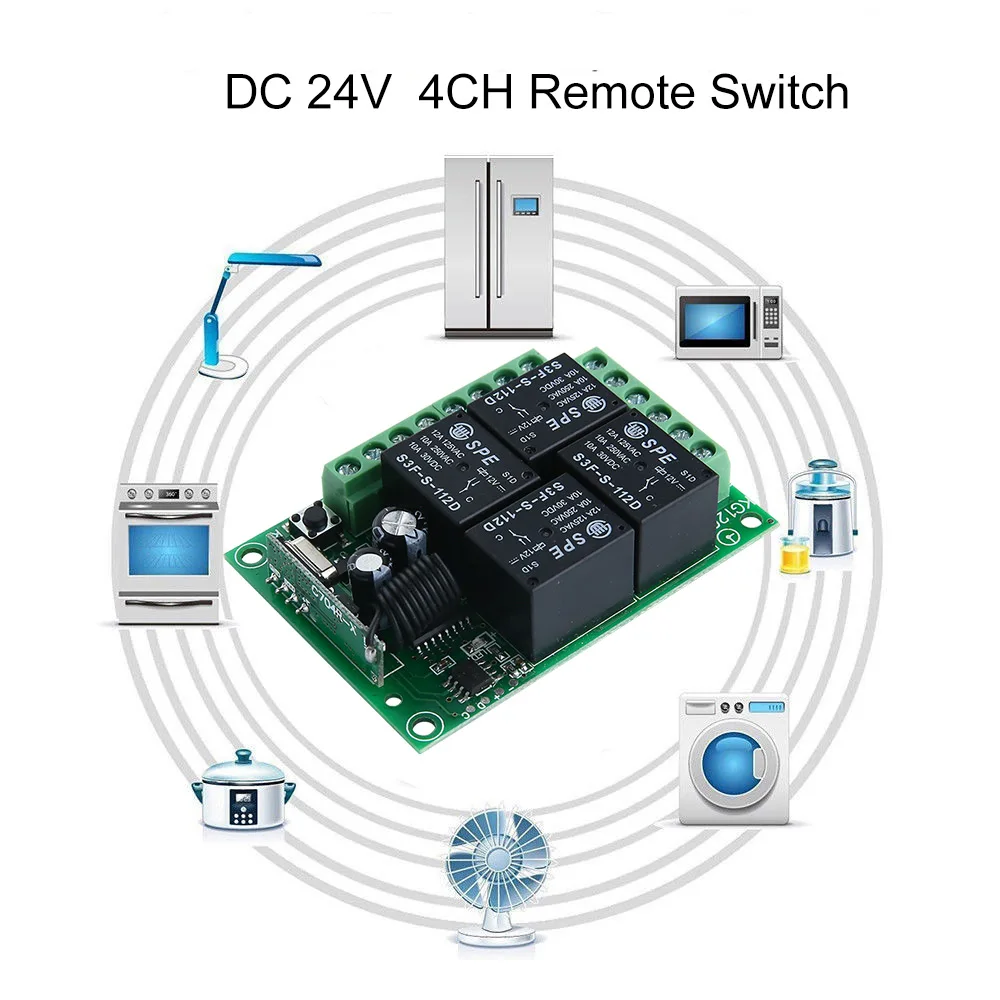
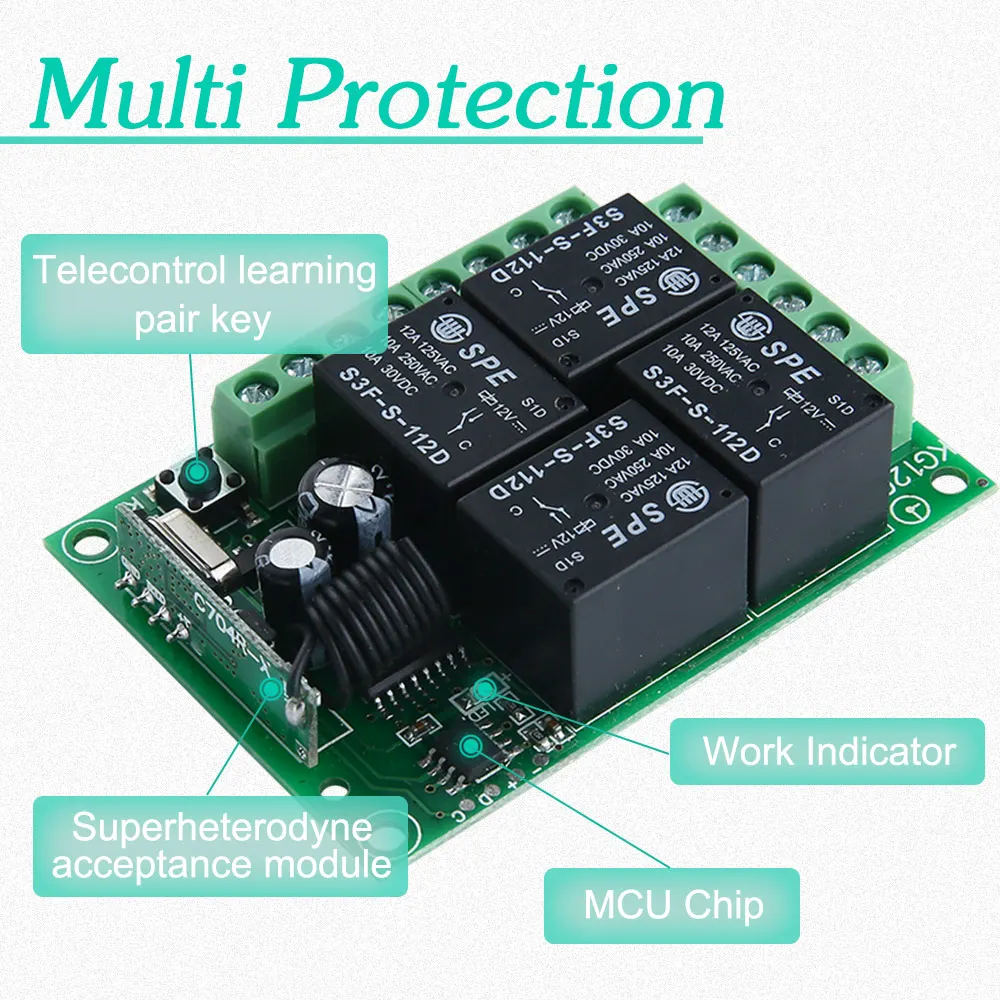
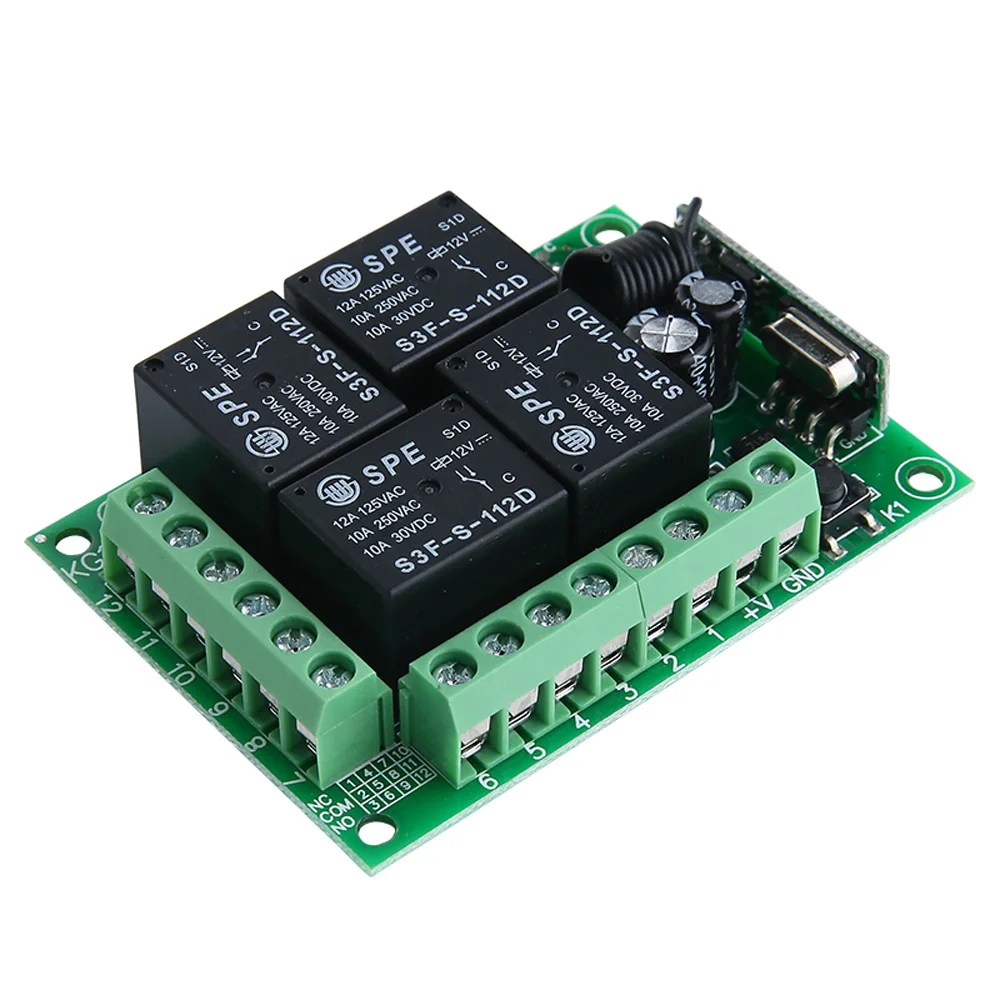
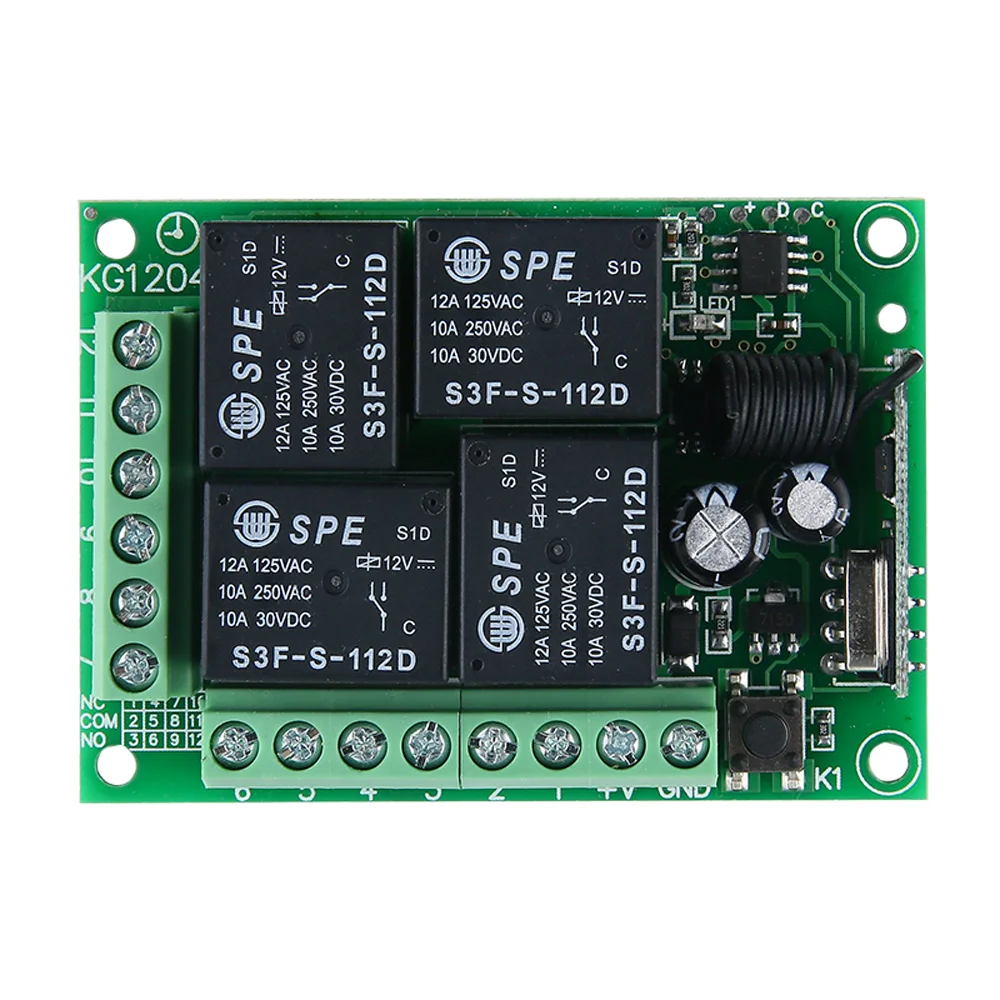
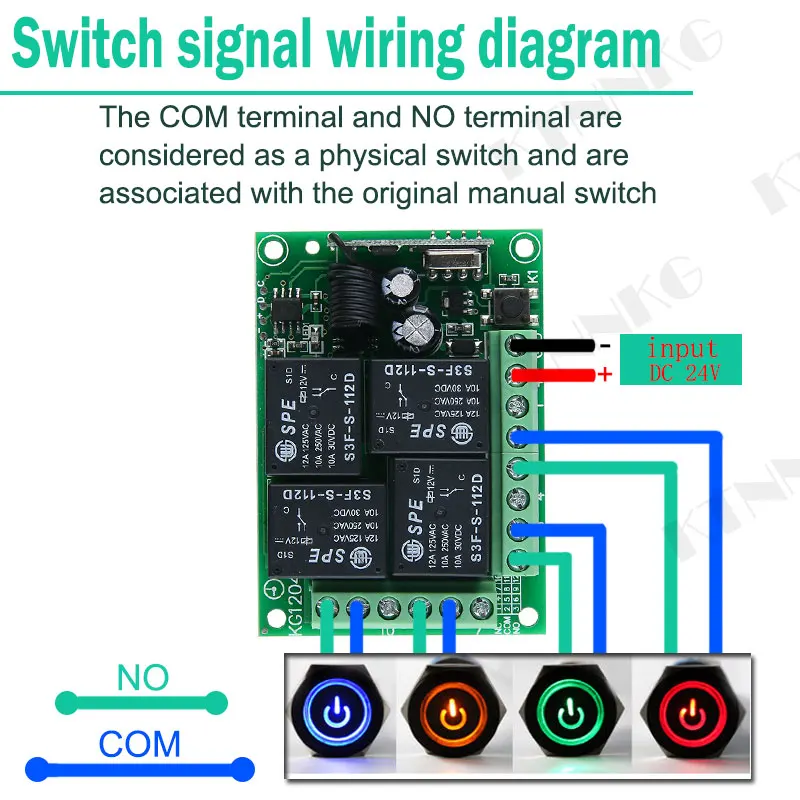
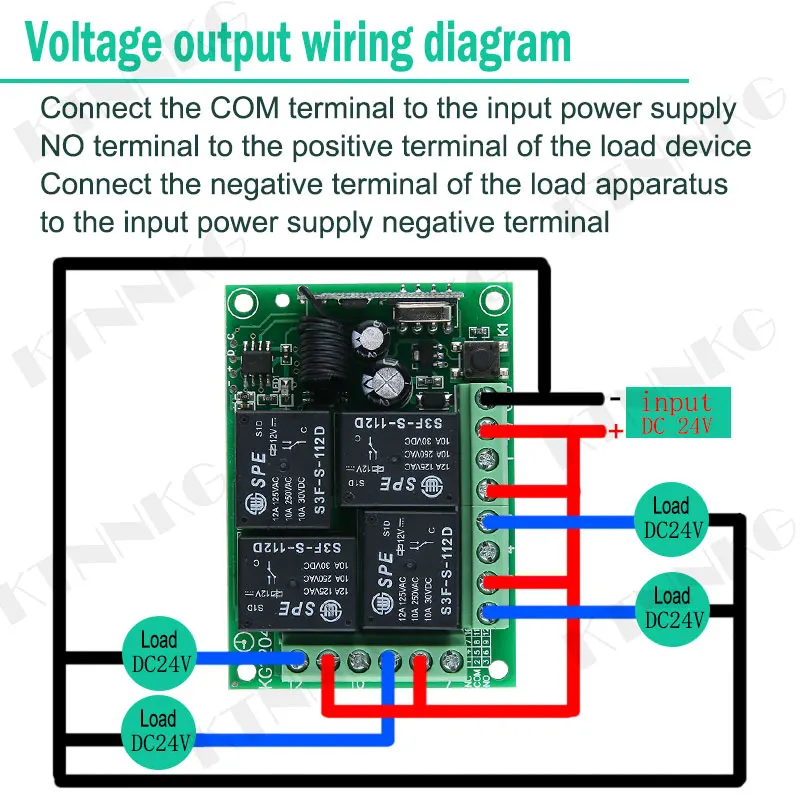
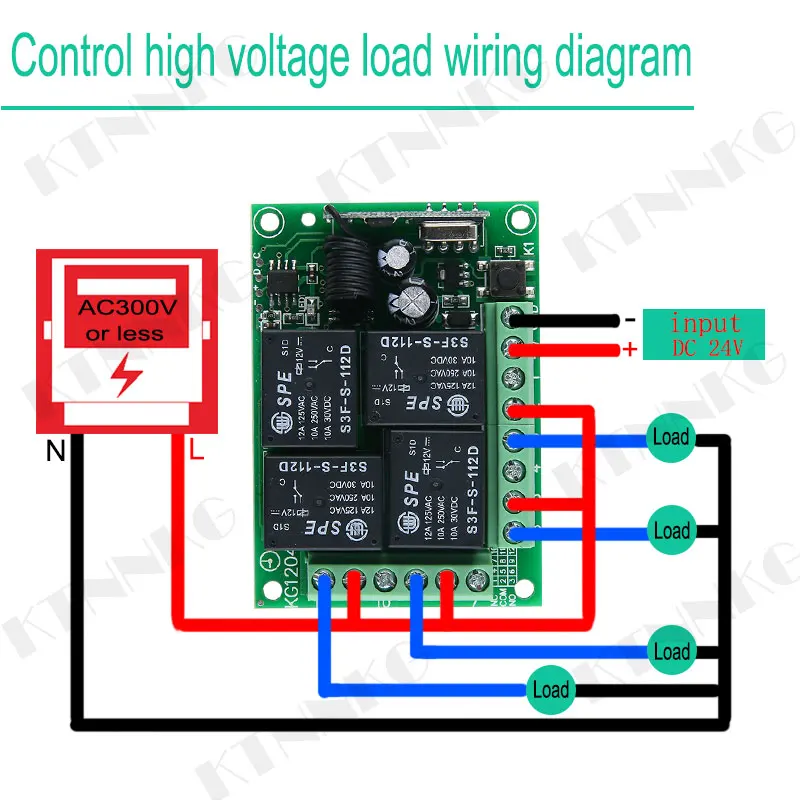
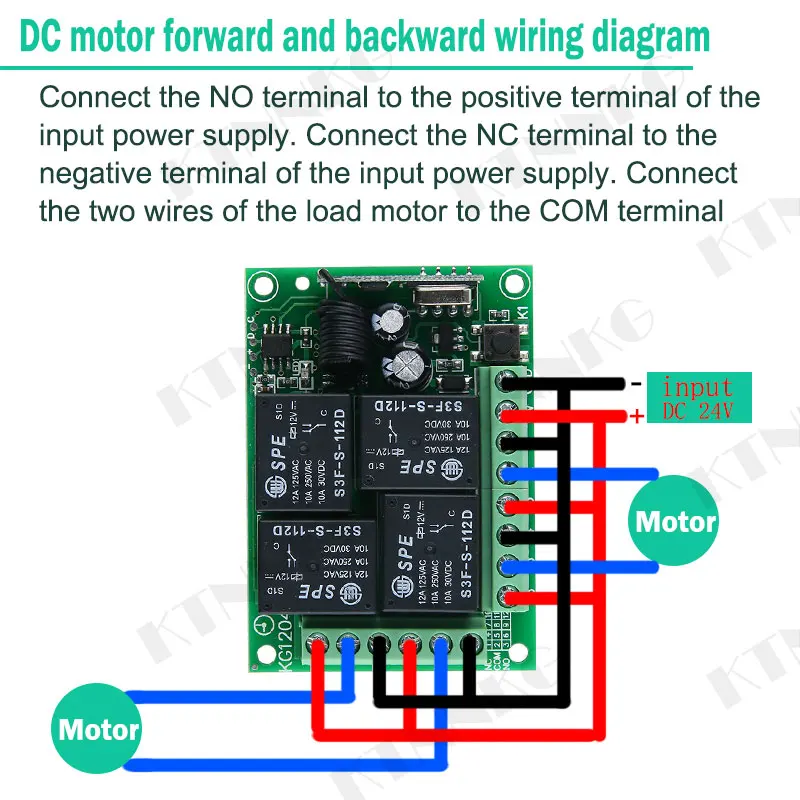

The terminal function description:
1, (+V:power positive input)
2. (GND:power negative input)
3、(1:KC1 relay normally closed end) (2:KC1 relay common terminal) (3:KC1 relay normally open end)
4, (4:KC3 relay normally closed end) (5:KC3 relay common) (6:KC3 relay normally open end)
5, (7:KC2 relay normally closed end) (8:KC2 relay common) (9:KC2 relay often open end)
6, (10:KC4 relay normally closed end) (11:KC4 relay common) (12:KC4 relay normally open end)
Learning code. (Note "Learning code" means "matching") :
1, Jog / Momentary method:
Press the control panel pairing button once. The LED indicator flashes once. After the LED indicator is on, press the remote control button that needs pairing. The control panel LED indicator blinks 3 times in succession, which means that the code is successful.
2, Self-locking / Toggle method:
Press the control panel pairing button twice in succession. The LED indicator will flash 2 times. When the LED indicator is on, press the remote control button that needs to be paired. The control panel LED indicator blinks 3 times in succession, which means that the code is successful.
3 , Interlock / Latched method:
Press the control panel pairing b
utton three times in a row. The LED indicator will flash 3 times. After the LED indicator is on, press the remote control button that needs to be paired. The control panel LED indicator blinks 3 times in succession, which means that the pairing is successful.
4,Two-way jogging and two-way self-locking learning methods:
Press the control panel pairing button four times in a row. The LED indicator blinks four times. After the LED indicator is on, press the remote control button to be paired. The control panel LED blinks three times in succession, which means that the code is successful.
5. Two-way jogging and two-way interlocking learning methods:
Press the control panel pairing button five times in succession. The LED indicator flashes five times. After the LED indicator is on, press the remote control button that needs pairing. The control panel LED indicator blinks three times in succession, which means that the code is successful.
6,two-way self-locking and two-way interlocking learning method:
Press the control panel pairing button six times in succession. The LED indicator flashes six times. After the LED indicator is on, press the remote control button that needs pairing. The control panel LED indicator blinks three times in a row, which means that the code is successful.
7,Two-way interlocking and two-way interlocking learning methods:
Press the control panel pairing button seven times in a row. The LED indicator flashes seven times. After the LED indicator is on, press the remote control button to be paired. The control panel LED blinks three times in succession, which means that the code is successful.
Clear the data:
Press the control panel pairing button eight times in a row, and the LED indicator will flash 8 times. At this time, the LED indicator will flash 8 times continuously. The clear code is completed and the remote controller that was paired is no longer controlled.
The output mode explained:
1. Self-locking: Press the same remote control button, press, relay opens, press again, relay off.
2. Interlock: Press the remote control “A” key, the relay opens, press the remote control “B” key, the relay is off.
3, jog: press the remote control "A" button, the relay opens, release the remote control "A" button, the relay off. If you keep pressing the "A" button on the remote control, the relay will remain on. When you release the remote control, the relay will turn off.
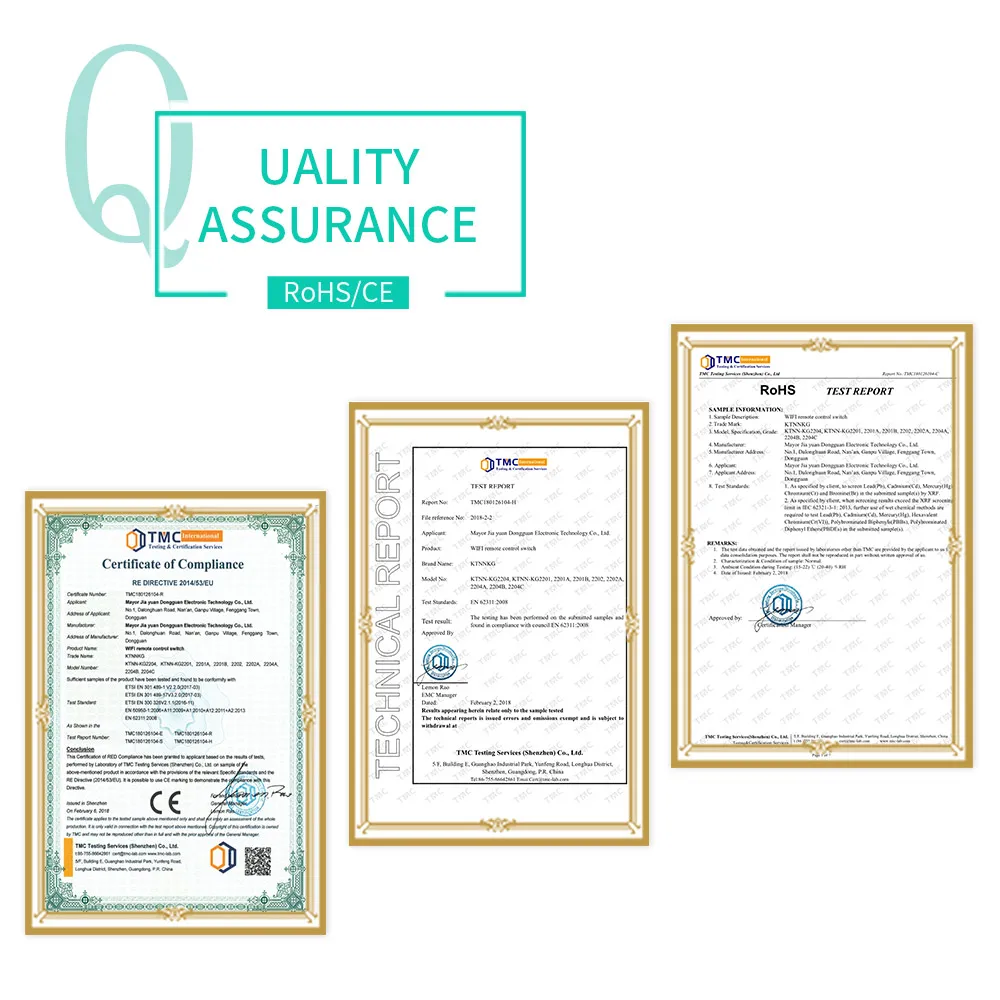

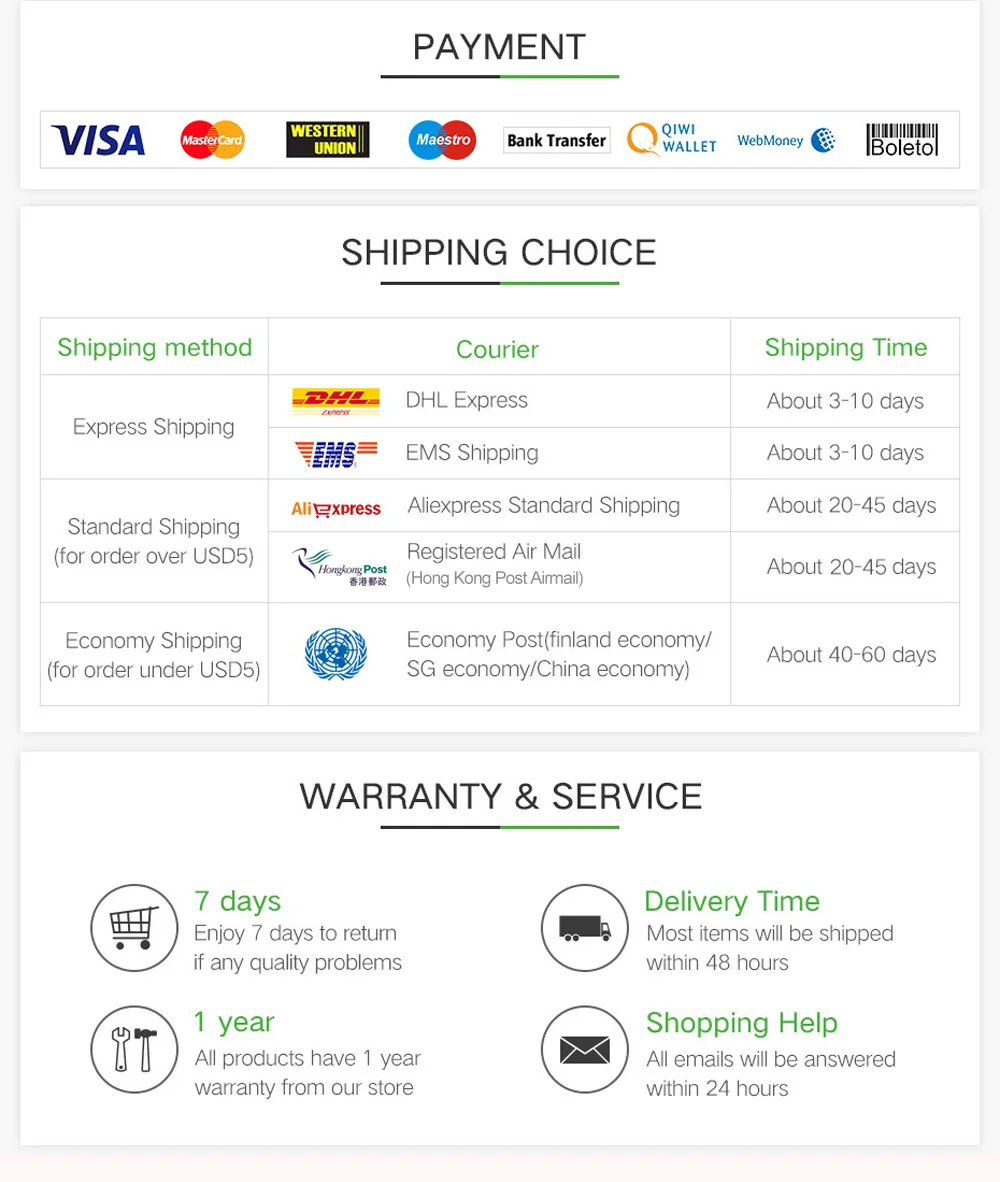
Packaging Details
Unit Type:
Set
Package Weight:
0.3kg (0.66lb.)
Package Size:
5cm x 4cm x 3cm (1.97in x 1.57in x 1.18in)


Komentar
Posting Komentar