8pcs Sonoff Wifi Basic Switch,Smart Home Automation Module Timer Diy Wireless Switch,Remote Controller Via IOS Android 10A/2200W
8pcs Sonoff Wifi Basic Switch,Smart Home Automation Module Timer Diy Wireless Switch,Remote Controller Via IOS Android 10A/2200W
Product ID : 32844756995
Price : $53.74
Discount Price : $45.68
Item specifics
Item Type:
Switches
Features:
DIY wifi Switch/APP remote control
Model Number:
Sonoff Basic WIFI Switch-1gang
Certification:
CE,CCC,RoHS,FCC
Switch Type:
Remote Control
Remote Distance:
Anywhere Ewelink APP remote control
Current:
10A
Material:
Plastic
Brand Name:
ITEAD
Warranty:
1 year warranty
Product type:
8pcs Itead Sonoff DIY APP remote control wifi switch
Voltage range:
90-250v AC(50/60Hz)
Load Power:
10A 2200w
Features:
wifi remote control, APP remote control, DIY switch
work with Alexa,Google Home,Nest:
support
Wireless Frequency:
2.4Ghz
Max Wattage:
2200 watts
Working Temp:
-20 -75 degree
control lines:
one switch for one line
APP :
Ewelink APP
Product Description
8pcs Sonoff Wifi Basic Switch,Smart Home Automation Module Timer Diy Wireless Switch,Remote Controller Via IOS Android 10A/2200W

Kindly Tips
The price is for 8pcs Sonoff wifi Switch( No RF433) If you like sonoff wifi switch with RF433, you can order by this link:
https://www.aliexpress.com/store/product/2017-Itead-Sonoff-Intelligent-WiFi-Wireless-Smart-DIY-Switch-433Mhz-RF-For-MQTT-COAP-Android-IOS/2620032_32795118352.html?spm=2114.12010612.0.0.5c7f596360hiXG
Overview
1. Home automation is "The Internet of Things". The way that all of our devices and appliances will be networked together to provide us with a seamless control over all aspects of our home and more.
2. Sonoff is a low-cost, affordable device that help you to step into the amazing smart home.It is a WiFi wireless switch that can connect to appliance of different types and brands. Sonoff sends data to cloud platform through the WiFi Router, which enables you to remotely control all appliances with the App eWeLink on your smart phone and the server of Sonoff is AWS global server.
3. Sonoff makes all your home appliances smart, as long as your phone has network you can remotely turn on or turn off your appliances from anywhere at any time.And by setting timing schedules for your appliances, you can maintain a carefree life.
4. The App eWeLink enables you to control your devices easily. You can download the iOS version in App Store and the Android version in Google Play.

1. Support WiFi Network
2. No support RF433MHz function
3. Supportmobile phone APP realtime status tracking and feedback, home appliances status realtime feedback to your App.
4. Support turn on or off added devices far away
5. Support Max 8 timing tasks for each added device.
6. Support numerous WiFi smart switches one smart phone.
7. Easy installation, easy handling and can be activated immediately and stably.

1. work voltage: 90-250v AC(50/60Hz)
2. Max current: 10A
3. Max Wattage: 2200 watts
4. Dimensions: (L)88x(W)38x(H)23m
5. Humidity: 5-95 percent
6. Wireless Frequency: 2.4Ghz
7. Working Temp: -20 -75 degree
Works With Amazon Alexa,Google Home,Nest
This product works with Amazon Alexa. You can ask Alexa to control the device with the following voice commands. Please note that only US/UK English and German voice commands are supported now.
Try out these phrases ( {deviceName} should be the name of your device):
Alexa, turn on {deviceName}
Alexa, turn off {deviceName}
Alexa, turn {deviceName} off
Alexa, turn {deviceName} on
Alexa, schalte Gerätename ein
Alexa, schalte Gerätename aus










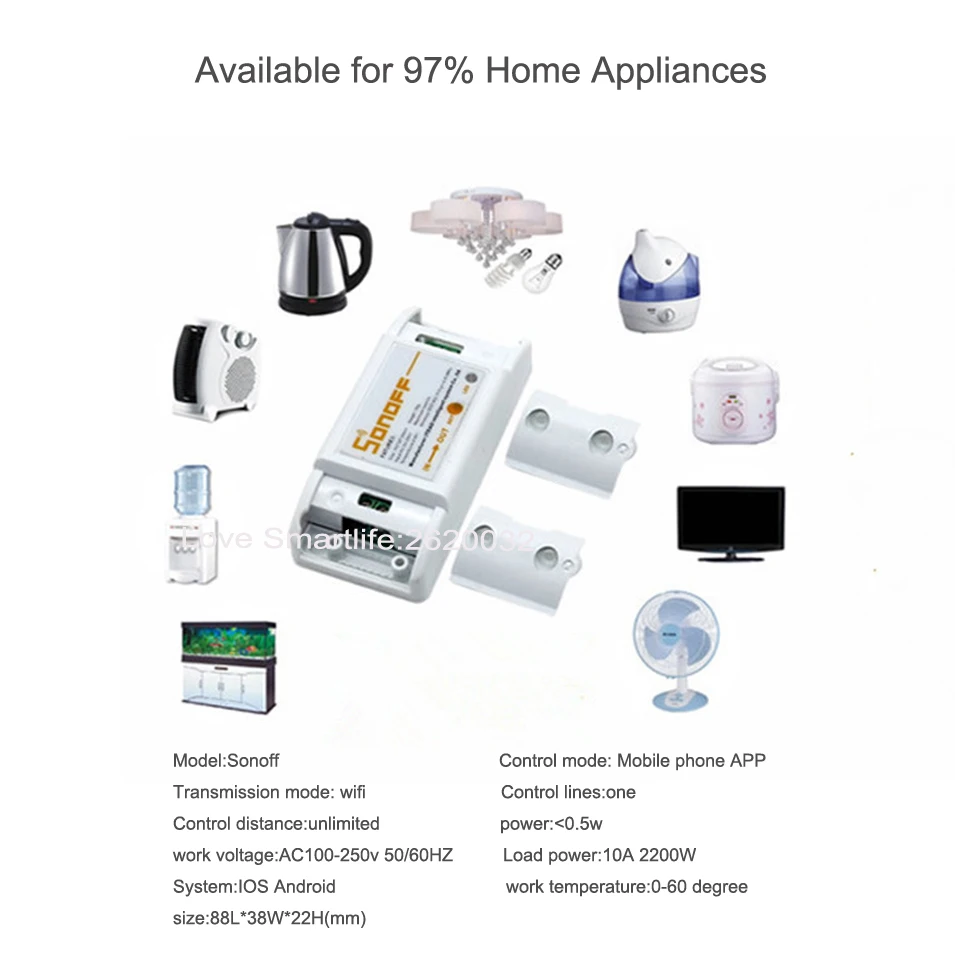
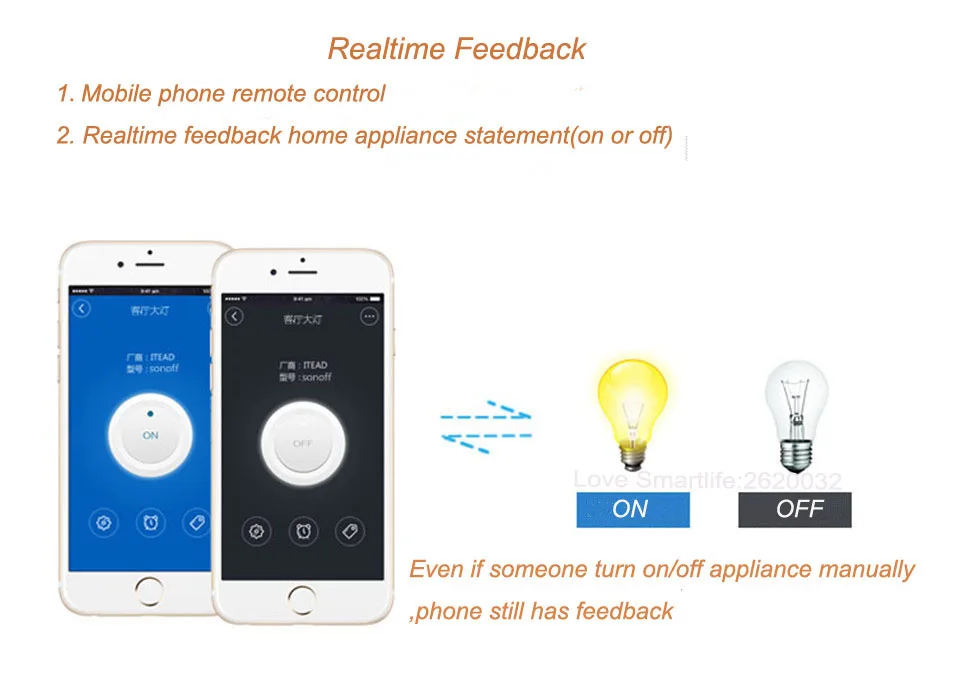
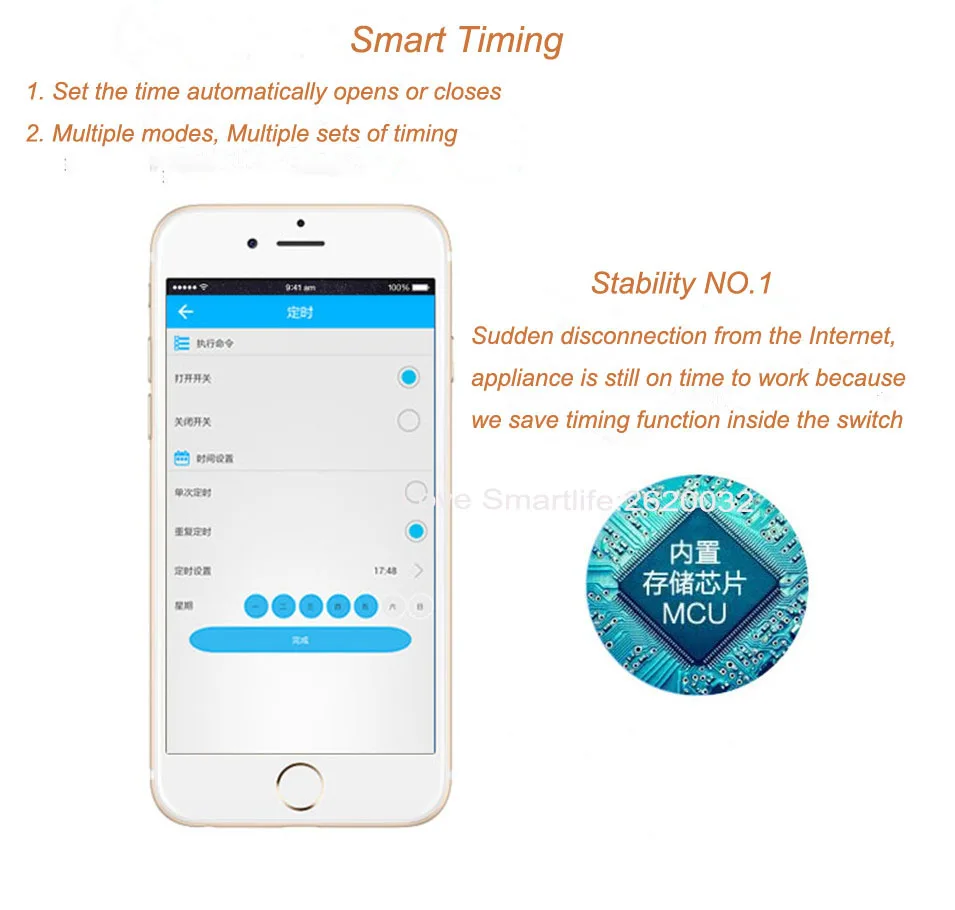
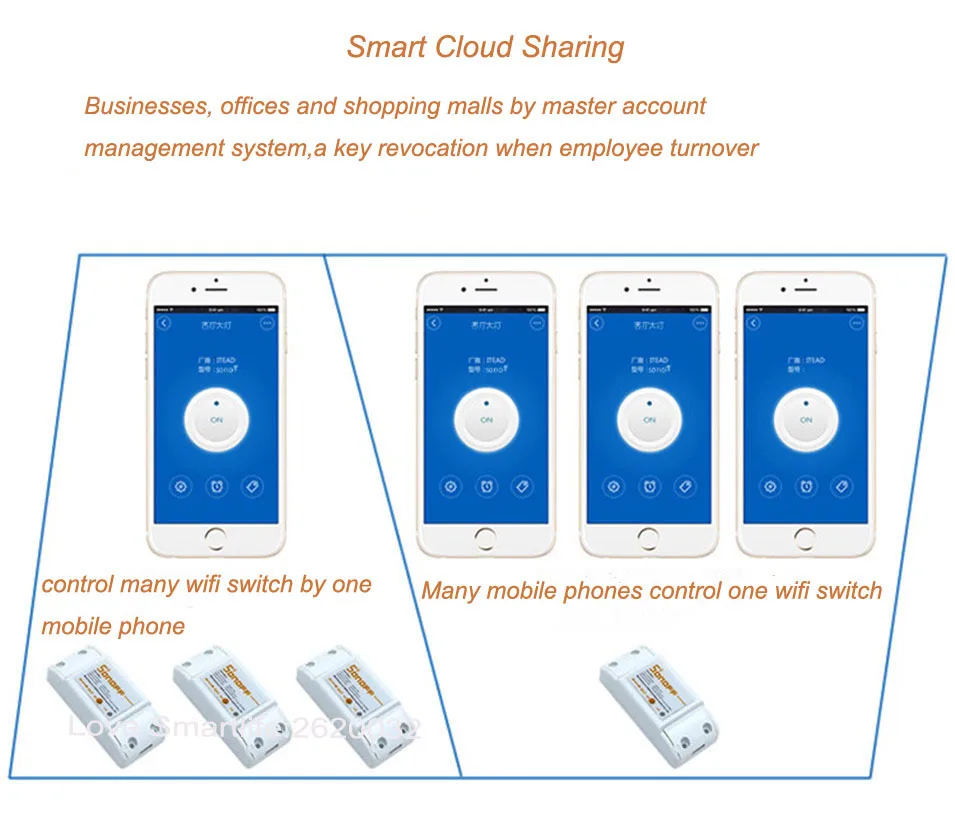

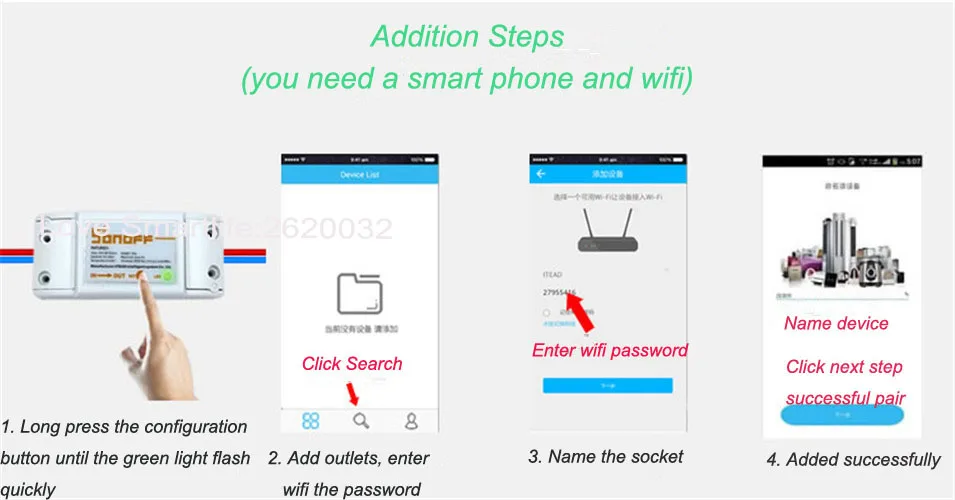
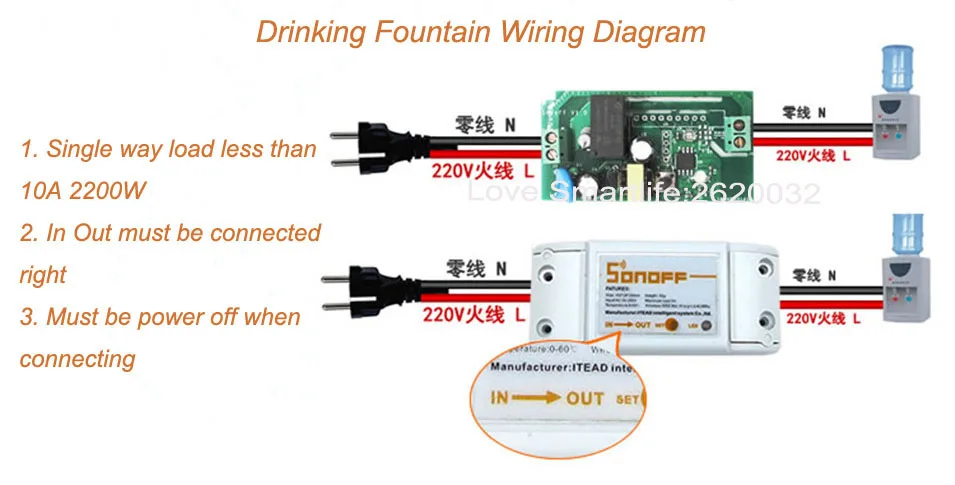
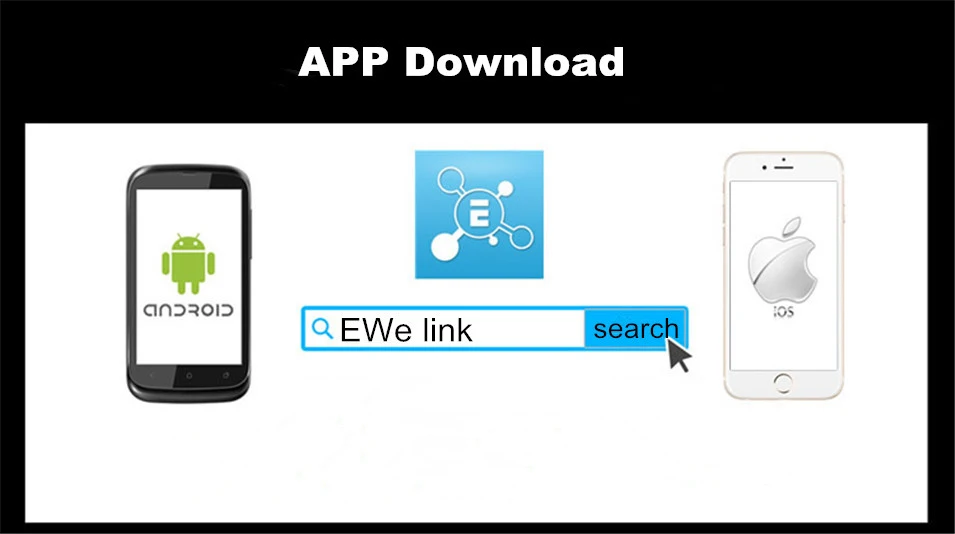

How to install the Sonoff WiFi wireless switch?
Preparation: Switch off all related electricity source first.
Attention: The power input L N cables must connect with the “INPUT” side. The electricity output L N cables must connect with "OUTPUT" side. Remember DON`T mistaken the directions!
When connect Sonoff to home appliance(within 2200W), actually the two terminal connector ports at "INPUT" can connect to input cable L and N randomly, and "OUTPUT" can connect to output cable L and N randomly. But in order to avoid from any safety problems, please strickly follow the wiring connection as follows:
Input Output
N ————N

Pairing product description;
Green Flash: is in pairing status
Flash one second off for 2 seconds: not successfully connected to the router.
Make sure you enter the WIFI name and password are correct. Reconfigure
Flashing green slowly said: already connected to the router and the server has not been added to your account try to add the device again.
Green light, said: has been successfully connected to the server
Problems and solutions
Read the detailed FAQ on Itead Smart Home Forum.
1. My device has added successfully, but stays “Offline”.
Answers: The new added device need 1-2 min to connect to your router and the Internet. If it stay offline for long time, please judge the problem by the green led status:
1.1. Green led quickly blinks one time and repeats, which means device failed to connect to router. The reason may be you have entered wrong WiFi password or your device is too far away from router,
which causes a weak WiFi signal. The device can not be added to the 5G-wifi-router,only the 2.4G-wifi is OK. At last, make sure that your router is MAC-open.
1.2. Green led slowly blinks one time and repeats, which means device has connected to router and server, but failed to be added to device list. Then power on the device again, if it still not working, just add the device again.
1.3. Green led quickly blinks twice and repeats, this means the device has connected to router but failed to connect to server. Then please confirm your WiFi router works normally.
2. Why the APP can not find the device in paring status?
Answers: That’s because of your phone’s cache. Please close the Wlan of your phone then open it after a minute. At the same time,please power off the device if you can,then power up to try again.
3. My WiFi is expired, can I connect the devices to LAN? Can my phone be directly connected to device hotspot?
Answers: Currently eWeLink do not support LAN or directly connect to deceive hotspot. All devices must be connected to router, thus they can communicate with the Internet cloud server.
4. The green led keeps off, even if the device is powered on. Press the button but the device does not work.
Answers: The circuit may be broken, please send it back for testing. Return shipping postage and packaging will be at buyer’s expense, if the device is damaged by the buyer, and the buyer should bear extra repair cost.
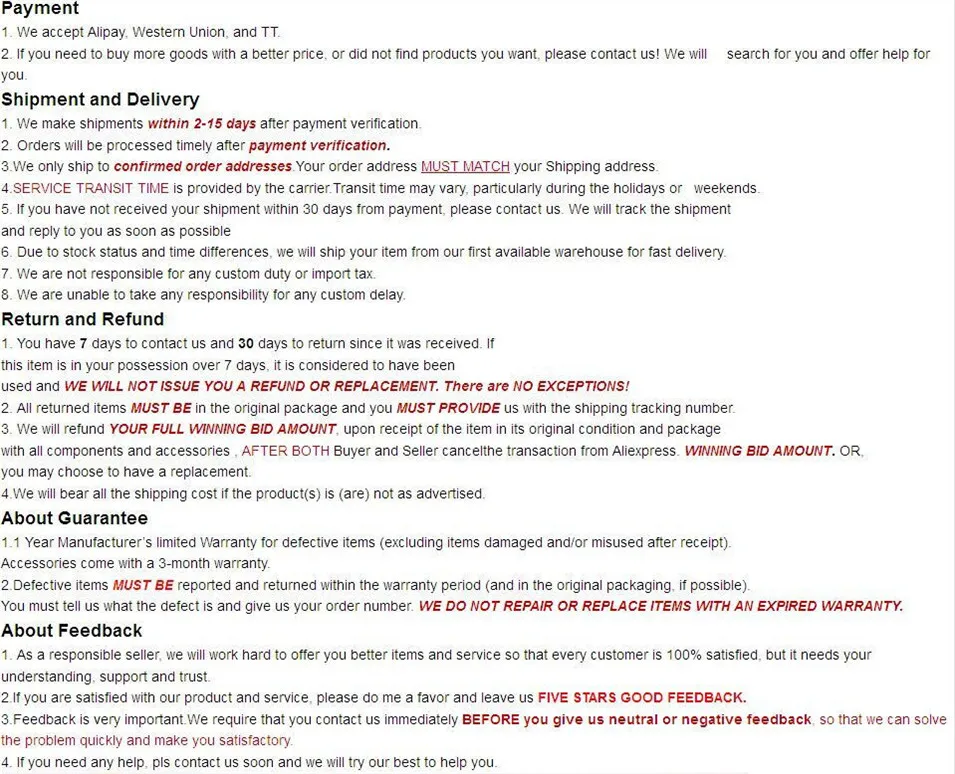
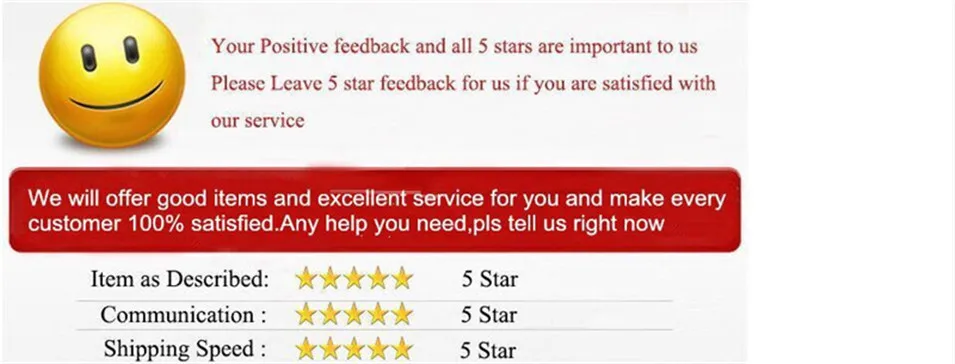
Packaging Details
Unit Type:
lot (8 pieces/lot)
Package Weight:
0.65kg (1.43lb.)
Package Size:
15cm x 15cm x 10cm (5.91in x 5.91in x 3.94in)


Komentar
Posting Komentar