5pcs Sonoff Basic Smart Home Automation Module Remote Wireless Switch, Universal DIY Wifi Switch Timer Controlled by IOS Android
Brand Name:
SONOFF
Model Number:
sonoff
Camera Equipped:
No
State of Assembly:
Almost Ready
Compatibility:
All Compatible
Transmission mode:
Wi-Fi communication
Power:
10A/2200W
Work voltage:
AC100-250V 50/60HZ
Control channel:
1 ch
Maximum power:
2200w
Wireless Standard:
IEEE 802.11 b/g/n
Support app:
eWeLink
Timing:
Set scheduled/countdown/loop timers to turn on/off at specified time
Share Control:
Control your smart home together with your family
Compatibility:
Works perfectly with Amazon Alexa, Google Assistant, IFTTT, Google Nes
5pcs Sonoff DIY Remote Wireless Switch Universal Module, Itead Wifi Switch Timer controlled by phone App for Smart Home Automation
Overview
1.Home automation is "The Internet of Things". The way that all of our devices and appliances will be networked together to provide us with a seamless control over all aspects of our home and more.
2.Sonoff is a low-cost, affordable device that help you to step into the amazing smart home.It is a WiFi wireless switch that can connect to appliance of different types and brands. Sonoff sends data to cloud platform through the WiFi Router, which enables you to remotely control all appliances with the App eWeLink on your smart phone.
3.Sonoff makes all your home appliances smart, as long as your phone has network you can remotely turn on or turn off your appliances from anywhere at any time. And by setting timing schedules for your appliances, you can maintain a carefree life.
4.The App eWeLink enables you to control your devices easily. You can download the iOS version in App Store and the Android version in Google Play.
Note: This sonoff switch does NOT have 433Mhz RF remote function. if you have any problems about the product,please don't hestate to contact us anytime.please download the user guide when you can not set it right.
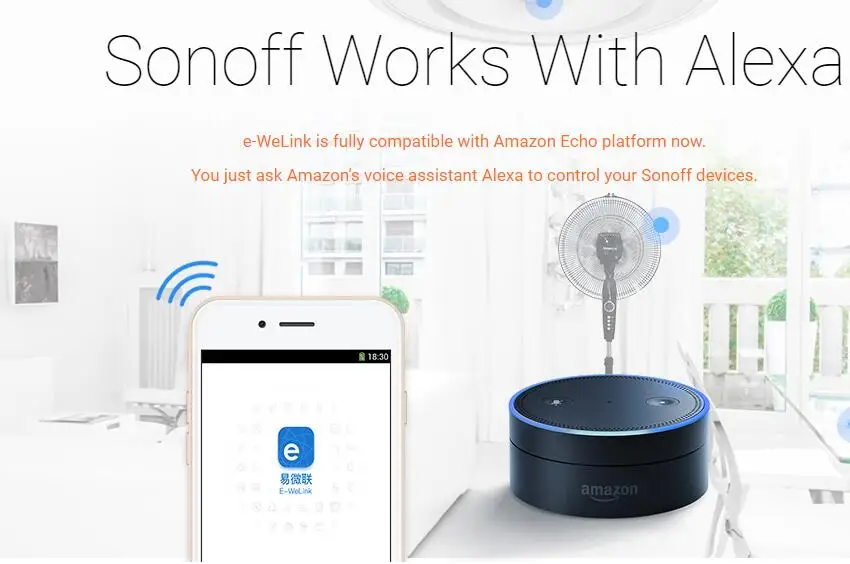
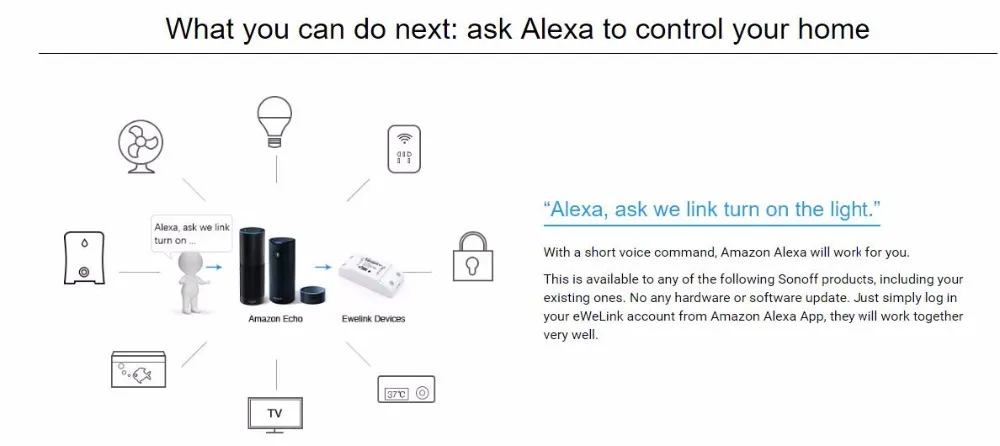

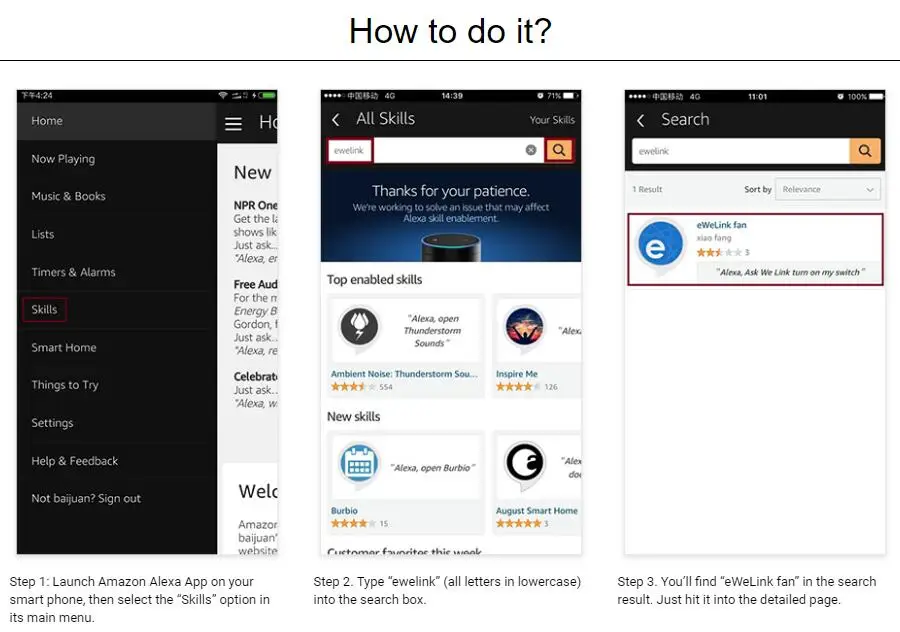
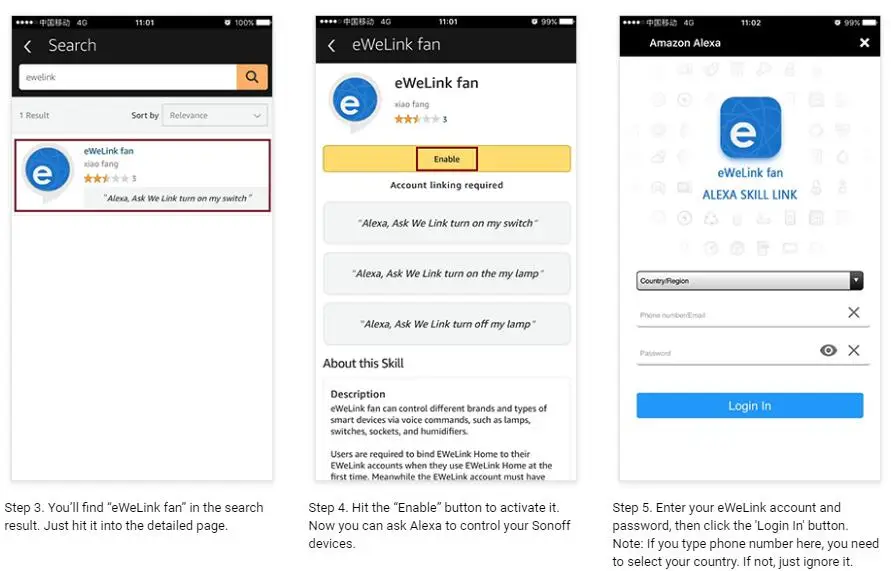
| |
Unit Type:
piece
Package Weight:
0.35kg (0.77lb.)
Package Size:
15cm x 10cm x 8cm (5.91in x 3.94in x 3.15in)



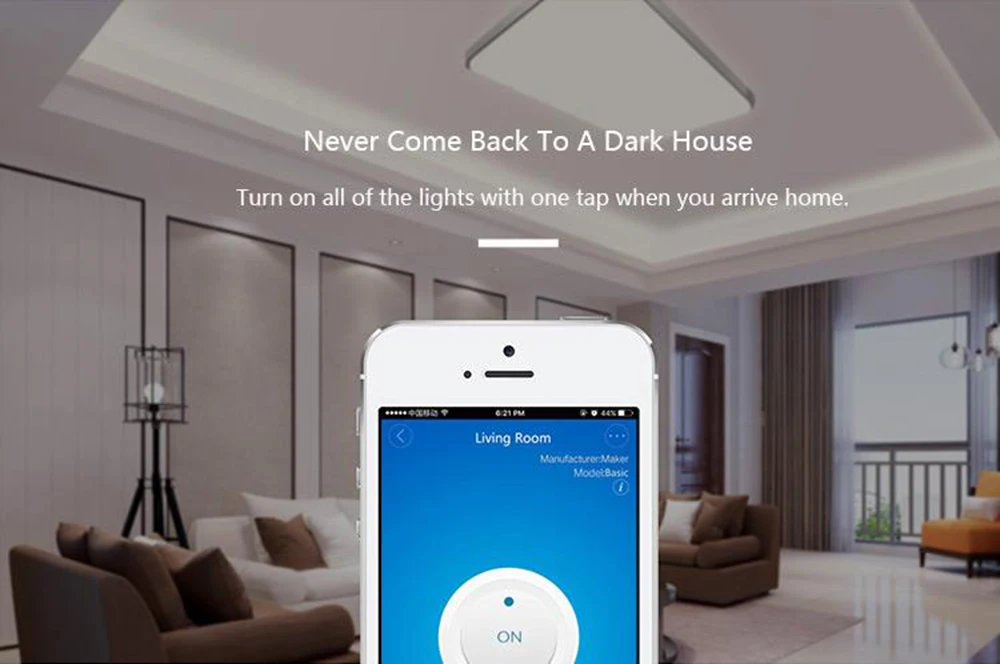





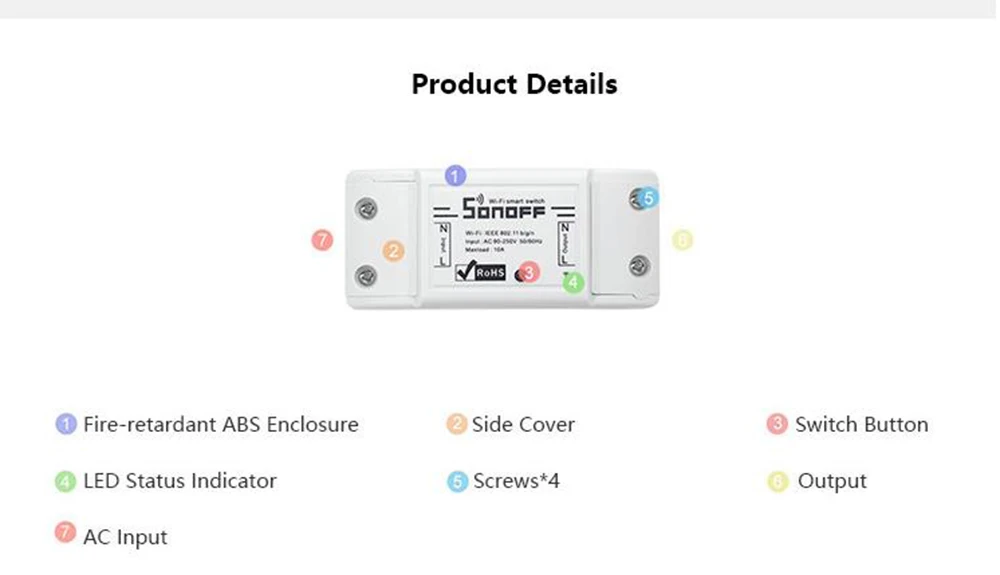
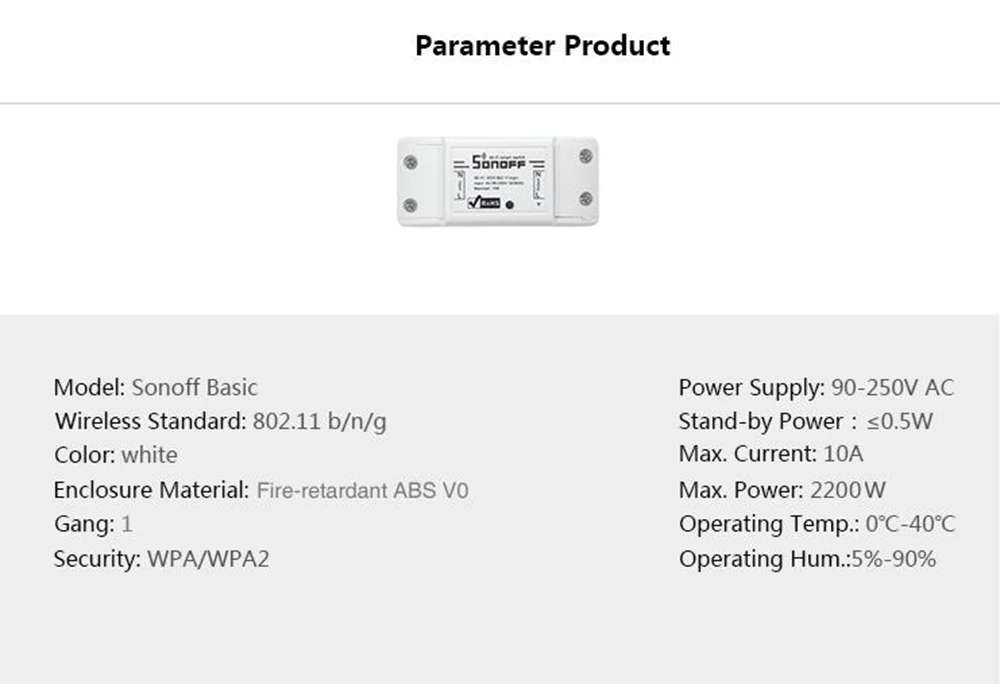



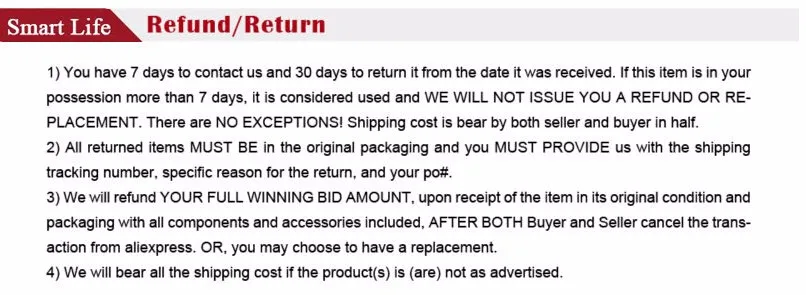


Komentar
Posting Komentar