3pcs DC 5V 12v 24v 32V Sonoff WiFi Smart Switch diy Relay Smart Home via ios Android phone remote control Automation Module
Brand Name:
SONOFF
Camera Equipped:
No
Compatibility:
All Compatible
This product is a wireless switch supports inching /self-locking mode. Users can add the device to the APP eWeLink in order to remotely control connected home appliances or devices. In self-locking mode, customers can remotely turn on/off connected devices immediately. When in inching mode, customers can have two wiring ways to select:
Turn on 1s and then auto-off
Turn off 1s and then auto-on.
The product enables remote control of home appliances through the mobile application eWeLink, available on both Android and iOS. Supported functions include:
Remote turn on/off
Timing Schedules
Device Sharing
Group Management
The self-lock/inching mode wireless switch has two input voltage supply specifications: 5V and 5V/12V. No matter which specification is selected, the functions remain the same.
5V self-lock/inching mode wireless switch
Specification
Dimensions:70.5mm*27.4mm*23mm
Operating current: 5V DC or 7-32V DC
LEDs: 3 LEDs which indicate working mode, wifi status, relay on/off status respectively.
Two input interfaces
Board consumption: <1W
Standby current: 80mA
Max input current: 10A
Supports to control different voltage ranges
Relay lifespan: more than one million times
100M electrical insulation resistance
Electric shock voltage: 1000V
Relay maximum pull time: 15ms
Relay maximum release time: 5ms
Operating temperature: -40 degrees to +70 degrees
Operating Humidity 40% ~ 80% RH
Application
The switch can be applied to access control, turn on PC, garage door, etc.
Computer application
Remote control computer boot
USB port power supply more convenient
Fully in line with the principle of mobile phone boot

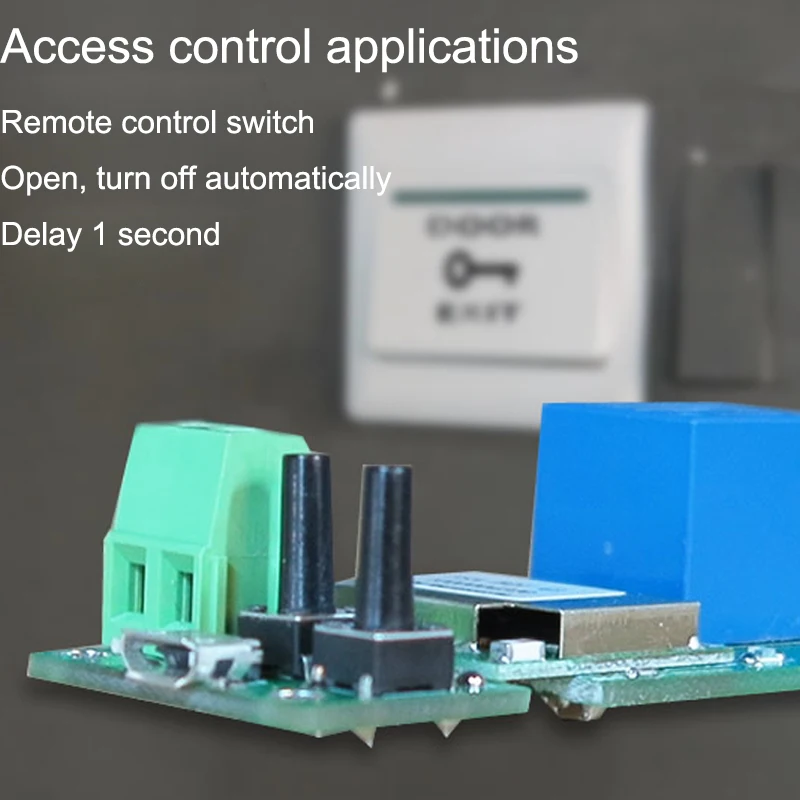
Supported languages: Chinese, Polish, Danish, English, Italian, Russian

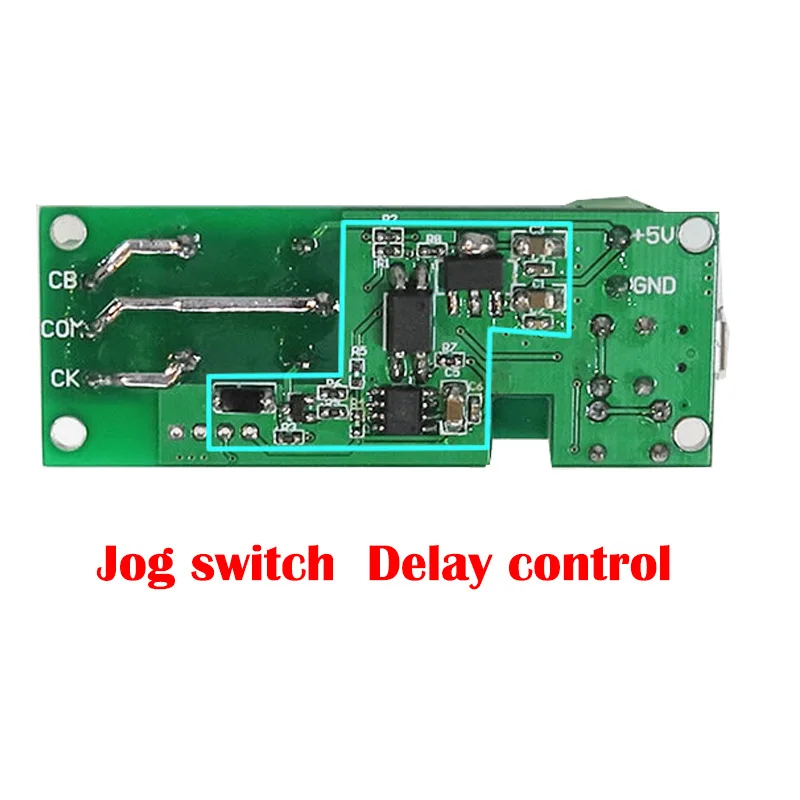
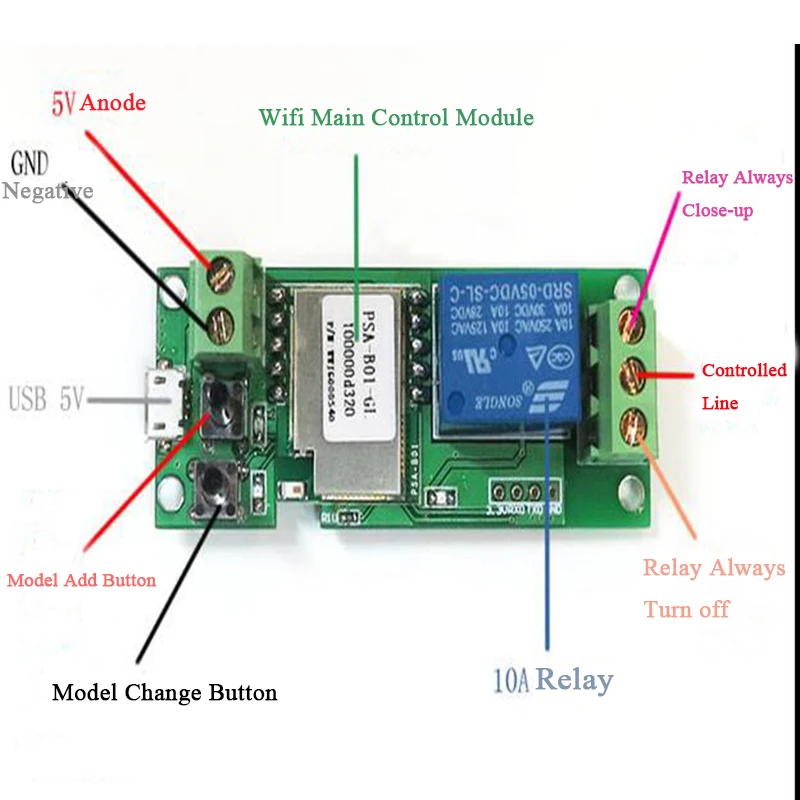
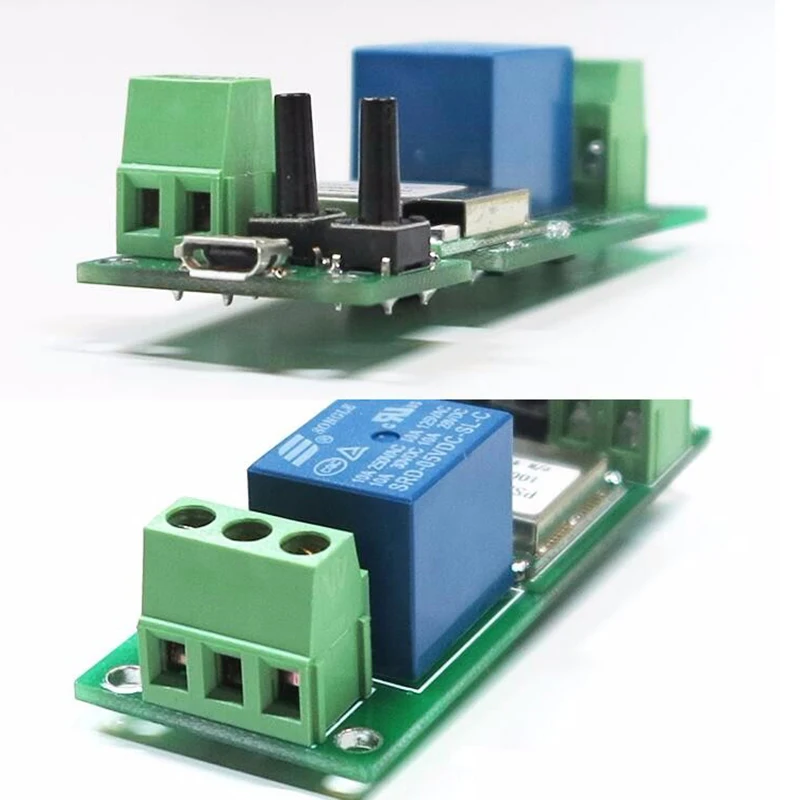
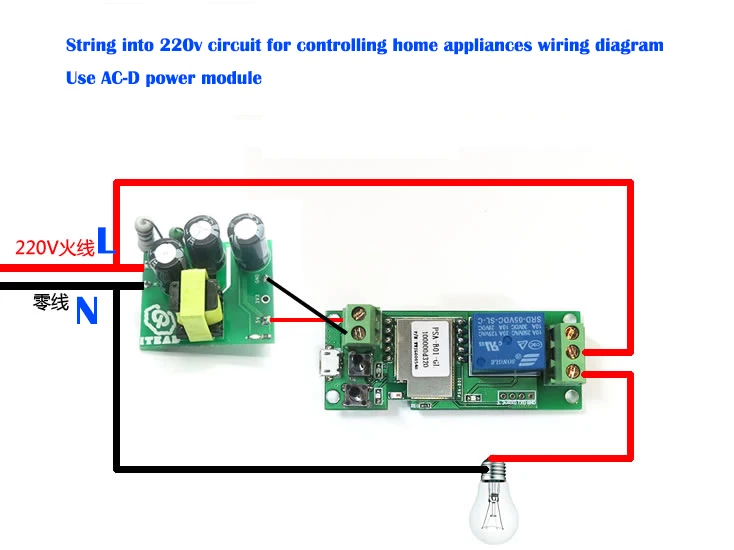
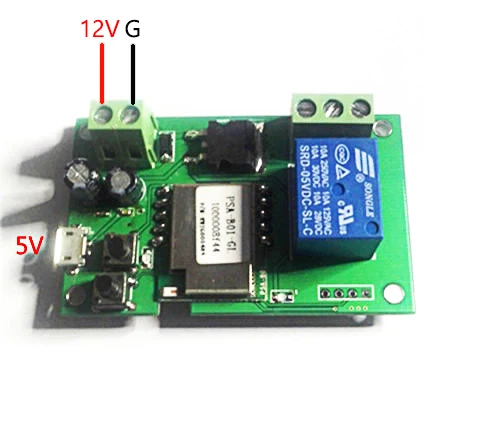
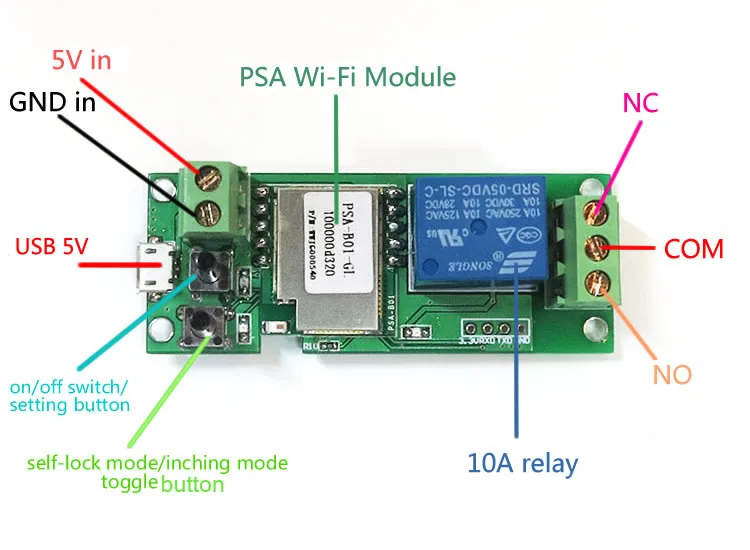
There are two working modes for the product: inching mode and self-locking mode. Users can press the self-lock/inching mode button to switch between these two modes.
When the module is switched to self-locking mode, users can turn on/off the connected appliance instantly. There are two wiring way.


When the module is switched to inching mode, users can press on/off toggle button to turn on or off connected device. There are two kinds of wiring way.

The first wiring way is to connect COM and NO with an appliance. In this way, when users press the setting button or use the APP to turn on, connected appliance will be turned on for 1s and then auto turned off.

The second wiring way is to connect NC and COM with an appliance. In this way, when users press the setting button or use the APP to turn off, connected appliance will be turned off for 1s and then auto turned on.
LED Indicator:
There are 3 LEDs, the LED beside self-lock/inching mode button indicates the working mode(on: self-locking mode, off: inching mode).
The LED beside on/off setting button indicates WIFI status(enter pairing status: long press the setting button until LED blinks fast).
And the one below the relay indicates relay on or off status(on: turn on connected device, off: turn off connected device).
Add device to eWeLink:
Long press the setting button until the LED beside on/off setting button begins fast blinking.
Android: Add Device->select pairing method ->enter WiFi name and password->pairing and register->name device
iOS: go to phone setting->WiFi-> select the WiFi starts with ITEAD-********, enter default password to connect:12345678-> go to eWeLink->Add device->->select pairing method->enter WiFi name and password->pairing and register->name device
For more details about the APP eWeLink, please read:
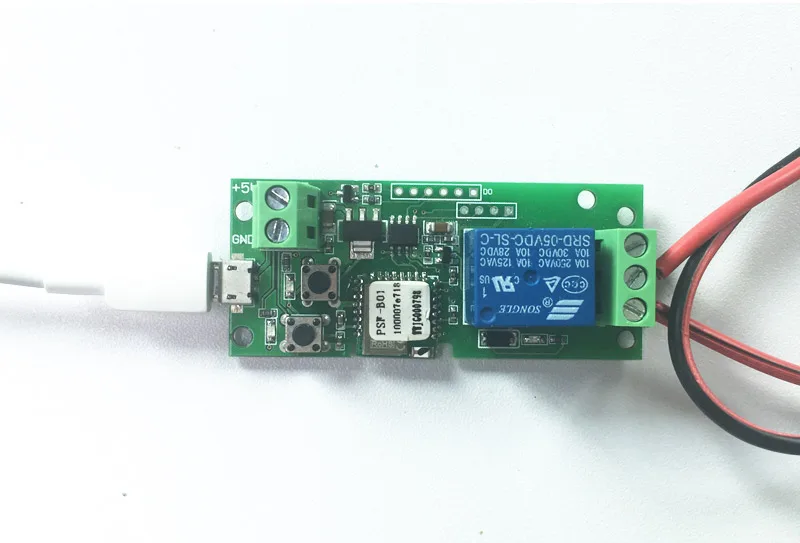

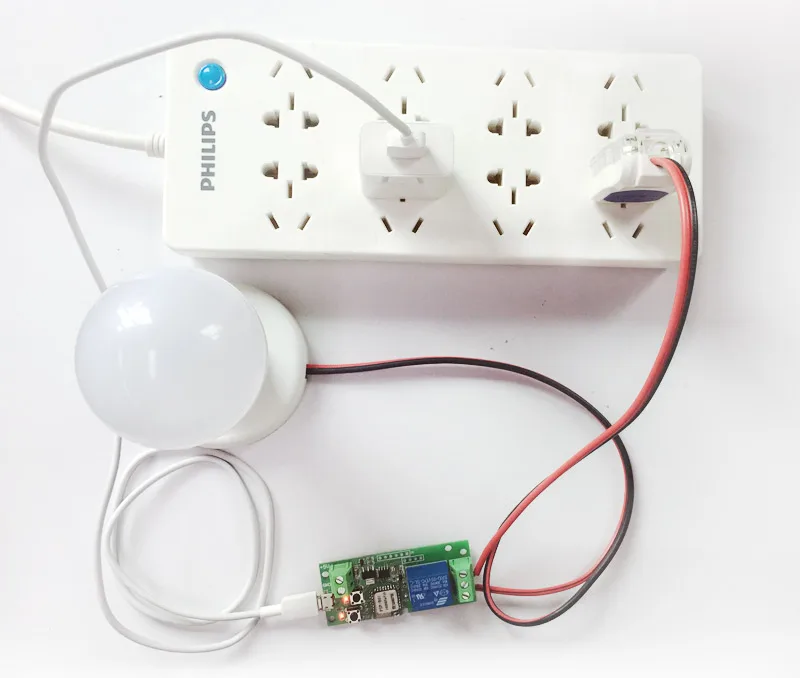
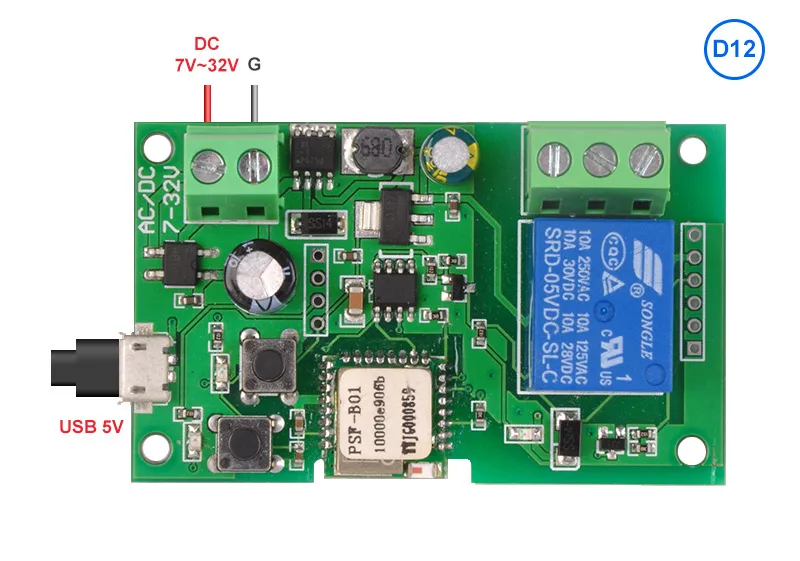

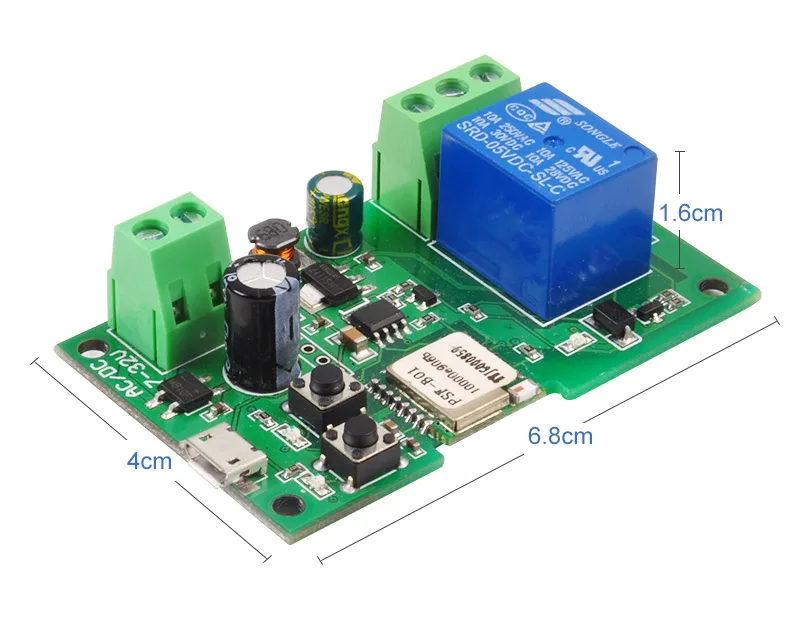
Unit Type:
piece
Package Weight:
0.13kg (0.29lb.)
Package Size:
5cm x 5cm x 5cm (1.97in x 1.97in x 1.97in)
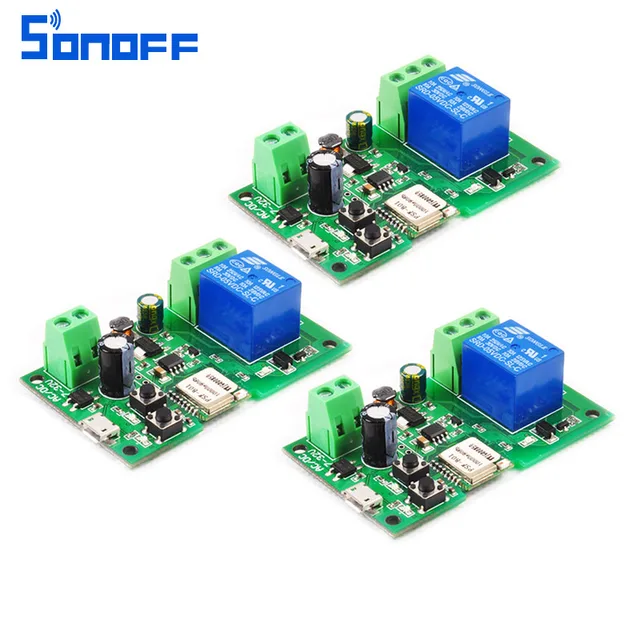

Komentar
Posting Komentar